|
Lesson: 1121 Title: Enter New Hire Information |
|
|
|
Process: Enter New Hire Information
Objective: Enter New Hire Information
|
Hire and Enable Resources |
|
|
1.1.2.1
Enter New Hire Information |
|
|
Roles |
Transaction |
|
*Manager |
Evaluates and Selects a Applicant |
|
Employee Services Manager/ Analyst |
Reviews the list of
Applicants and their hiring details received from Recruiting to hire Verifies the Applicant
does not exist in the system and the correct hire action was selected Reviews, edits and/or
updates the Applicants personal information Add New Employment
Instance (If, Person of Interest) Review/Edit Hire
information Attach New hire
Checklist to record Enable new Hire |
|
HR Liaison |
Updates Checklist Uploads Attachments |
|
Payroll Admin |
Enrolls the Employee in
Comp Plan Assigns work schedule Runs Dynamic Group
process |
|
Inputs: |
Applicants New Hire detail Information |
|
Outputs: |
Enable New Hire |
|
* Initiates process |
|
Process Details
Manager evaluates and selects Applicants from Recruiting to Prepare for Hire and submit to the Employee Services Manager/Analyst.
Employee Services Manager/ Analyst receives a notification from Recruiting to perform hiring processes for Applicants. The Applicants hiring details are reviewed and checked to make sure the Applicant does not exist in the system and/or verify the appropriate hire action was selected. The Hire actions include Hire a new Applicant, hire a Person of Interest, transfer an existing Employee, and rehire a former Employee. For each action the Applicants personal information is reviewed and update as well as, work location, seniority dates, time and labor information, salary plan, and compensation information. The Employee Services Manager/Analyst attaches the New Hire Checklist to the Employees record and enables the Hire.
HR Liaison updates the attached New Hire Checklist and uploads any of the Employees supporting documentation.
Payroll Administrator runs the Refresh Dynamic Groups process to make Employees available in Time and Labor. The Employee is assigned a work schedule and enrolled in the Comp Plan if applicable.
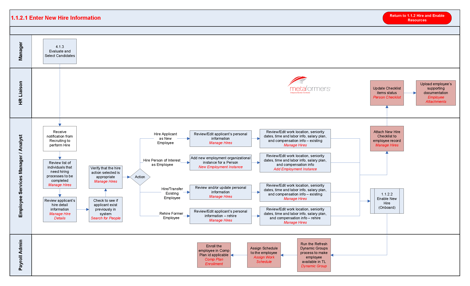
Process Exceptions and Errors: TBD (here we include any errors users may encounter)
Knowledge and Skill Level: Each role has a certain level of responsibility in the process. Employees should aim at understanding the processes per their role and become skillful in applying their knowledge to complete transactions efficiently and with minimal errors. To guide you in understanding what your level of knowledge and skill to aim for based on your role refer to the table below. Also, below, is a table with descriptions for each level.
|
Position Management |
1 = Fundamental |
|
2 = Intermediate |
|
|
Define Positions |
3 = Comprehensive |
|
Roles |
Knowledge and Skill Level |
|
Manager |
1 |
|
Payroll Admin |
1 |
|
HR Liaison |
2 |
|
Employee Services
Manager/Analyst |
3 |
|
Level |
Description |
|
1 |
Fundamental – high-level
understanding of process, basic ability to do tasks in CONNECT with some or
no support, and may refer to a liaison for assistance. |
|
2 |
Intermediate – full
understanding of their individual role functions within a process and is
proficient enough to operate effectively under minimal assistance. Has
understanding of previous process tasks performed and the impact downstream. |
|
3 |
Comprehensive – full understanding
of process, related roles, activities and tasks performed to complete the
process. Comprehensive ability of role functions within the process with no
assistance. Ability to perform other tasks related to other roles within the
process. |